I am often asked what’s the best way to take pictures of blindingly white snowscapes? If you do nothing, your camera thinks “this is very bright, I have to make it darker.” As your camera makes it darker to compensate for the bright snow, it makes everything mid-toned, which makes for dreary, gray images.
Basically, you have to ‘fool’ the camera…I know it’s counter intuitive, but you have to make everything LIGHTER! You have to choose an exposure compensation value between +2/3 and + 1 2/3.
If your camera has an Exposure Compensation feature, you dial the PLUS in. If you want to do it manually, look at the meter reading and remember the settings—then in the manual function area dial in the new aperture and shutter speed. Your goal is to intentionally overexpose the frame, so that the snow looks white but other objects aren’t blown out.
I took studio manager, Krysti, outside this morning to show you what I mean.
The photograph, on the left, came out of the camera. The camera thought there was lots of light because of the snow, so it made the photograph mid-tone. The face is too dark, and the snow looks grey. I set my camera to Plus 1 1/3 to make the face the correct exposure. The snow blows out, but I think that’s OK because that is really how we experience the snow. If you want the snow to read, you’d set your exposure compensation to Plus 2/3.




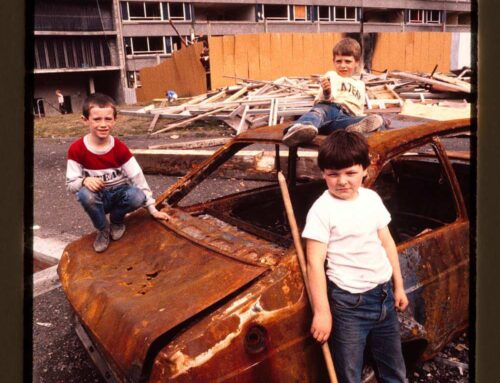
Leave A Comment